British Telecom provides different ISP services to their customers. BT mail is a very fascinating and more reliable service by BT. BT mail supports different domain webmail hostings thats end with *@btinternet.com, *@talk21.com and *@btopenworld.com
If you have any of the above domain mail accounts, you can easily access your mail account through BT mail servers.
BT Mail Types or Products
Table Of Contents
BT mail is very easy to use and reliable. There are three types of BT mail products.
- Basic
- Standard
- Premium
Basic BT Mail
BT Basic mail is totally free. For this you do not require BT broadband and there are few features that are similar to Standard or Premium BT email.
BT Basic mail offers
- You need a BT email address. New emails are not allowed , you can access your old one.
- Access your BT mail account via www.bt.com only. You can’t access BT email with an other email client or on your device
- Only BT ads
- Viruses Protection
- spam and phishing mails protection.
- Unlimited storage
- UK-based tech support
In case you want to switch or leave BT Broadband but you want to get your BT Basic email, You can order it to the company while canceling your Broadband connection. You can’t make a direct switch later.
In case after canceling your connection and need your basic email.Then you have to get Premium email and then downgrade later.
You can de-link your email in case you transfer your BT broadband to someone else we’ll switch you to Basic. You can upgrade to Premium, or link your email to another BT Broadband account and keep Standard email.
Standard BT Email
With BT Broadband purchase a Standard email is free. You can also set up multiple accounts for family or friends.
Standard Email Offers
- No ads
- Spam, Viruses and phishing Protection
- UK-based tech support
- Create up to 11 email addresses with one BT Broadband connection.
- Unlimited storage
Sign Up Process
- You buy broadband from BT.
- Someone else with BT Broadband sets up an email for you
To set up a new Standard email go to My BT then to Manage your email.

Premium BT Email
Premium BT email costs £7.50 a month. It is the same as a standard Bt email.But you don’t need to buy BT broadband.
Premium BT Email Offers
- Only BT ads
- viruses, spam and phishing Protection
- UK-based tech support
- Up to 11 email addresses
- Unlimited storage
Sign Up Process
UK native or UK residence based person can get Premium BT email account.
To order Premium
- Log in to My BT
- Click on Your Products
- Then click on Email
- Select the Manage
Btinternet.com supports IMAP / SMTP
If you are not using Btinternet.com‘s webmail interface!. You can fetch and check your BT email. You can also send messages using other email clients programs such as Outlook Express, Mozilla Thunderbird or Apple Mail.
Setup Btinternet.com Account with Email Client Program Using IMAP
To fetch Btinternet.com email account with the help of any desktop email client program, For this you need the set IMAP and SMTP settings
IMAP Settings
| Btinternet.com (BT Mail) IMAP Server | mail.btinternet.com |
| IMAP port | 993 |
| IMAP security | SSL / TLS |
| IMAP username | Your full email address |
| IMAP password | Your Btinternet.com password |
SMTP Settings
| Btinternet.com (BT Mail) SMTP Server | mail.btinternet.com |
| SMTP port | 587 |
| SMTP security | STARTTLS |
| SMTP username | Your full email address |
| SMTP password | Your Btinternet.com password |

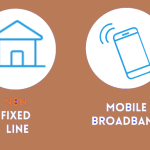



Leave a Reply