Every internet provider provides IMAP to access their mail services. Btinternet.com also provides specific IMAP (Internet Message Access Protocol) to access your BT email on btinternet.com. By using this you can easily access your mail account from your desktop, or any mobile cell access.
BT Internet Supports IMAP / SMTP
Table Of Contents
You can use BT webmail services as other webmail service providers support you regarding this. You can easily use Btinetrnet.com webmail services with its webmail interface. Same as you access and sending your mail while singing other email service programs such as outlook, outlook express, Mozilla Thunderbird, Apple Mail, and many others.
Desktop webmail applications can be used on your desktop easily and stream and improve your workflow. Typically using a desktop email application can access more options and even if you disconnect your system from the internet your email is available there.
Access BT mail through IMAP
Using a desktop email program to access your Bt email, need to set your IMAP and SMTP settings first.
IMAP / SMTP Settings
IMAP Server mail.btinternet.com
SMTP Server mail.btinternet.com
IMAP Port 993
SMTP Port 587
IMAP Security Set SSL/ TLS
SMTP Security Set STARTTLS
IMAP User email address which you want to access
SMTP User email address which you desire to access
IMAP Password BT internet password
SMTP Password BT internet password
After setting these settings, you can easily access your email account and enjoy sending and receiving your emails anytime and anywhere.
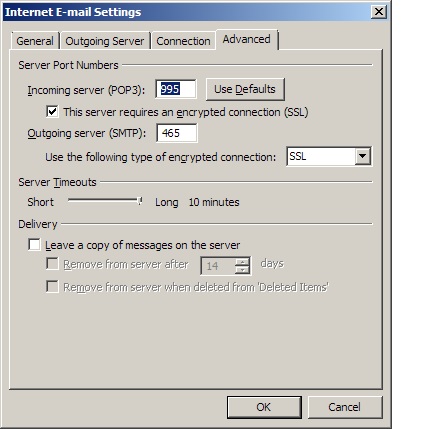





Leave a Reply